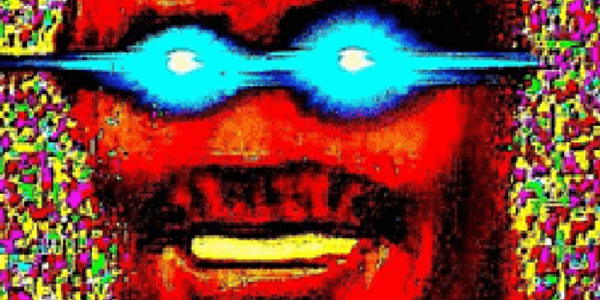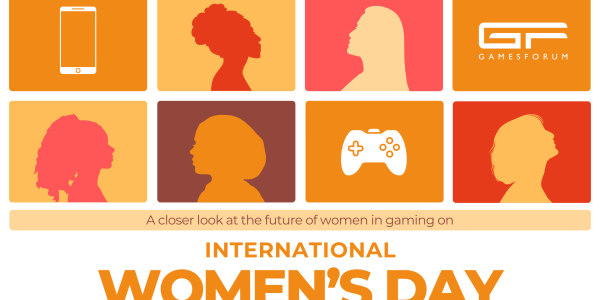Making the most of Conversion Value measurement in SKAN 4.0

The latest iteration of SKAdNetwork (SKAN) – version 4.0 – promises to give marketers some much needed upgrades for measuring paid conversion events. The net effect for app developers will be a better view of user behaviour post-install, improving the potential to estimate Lifetime Value (LTV) – the keystone of success measurement in user acquisition.
This is a key improvement for SKAN, which seeks to replace the current status quo of probabilistic fingerprinting for install attribution – as Apple explicitly mentions in its developer documentation.
Even if you are not currently using SKAN in your day-to-day conversion tracking, we strongly advise that you prepare for the likely case that SKAN becomes the only viable tracking method on iOS.
With version 4.0 now available, below we outline key considerations for advertisers looking to implement an advanced, data-driven approach to SKAN conversion measurement.
1: First, take a moment to review your existing SKAN data with your ad network
Rather than migrating your in-app events straight to v4.0, now would be a good time to work with your preferred data partners and ad networks to review the SKAN conversion data you have seen so far, and how this correlates with actual user behaviour.
How often did you see the lower conversion events – those towards the bottom end of the 64 Conversion Value (CV) IDs?
How often did you see the highest conversion events, occupying the higher CV IDs?
If you – like many advertisers – opted to go with Facebook’s recommendation of recording conversions for up to 24 hours, then you may have seen very few conversion events at the higher end of the scale. But this doesn’t mean that it’s time to cull them: the addition of the two new conversion postbacks in v4.0 means that higher conversion events can now be more visible than ever.
And which events – if any – did you previously discard, thinking that it was unrealistic to record them in such a short time window? These may now be viable to track using SKAN, since the third conversion window can cover up to 35 days post install.
2: Study user behaviour across the THREE newly defined conversion windows to determine which events and values you should track
In our experience, most developers are currently measuring SKAN conversions for up to ~24h after the install. This means that SKAN v4 offers a large increase in the amount of time you can listen for in-app events while the user progresses through your conversion funnel: now up to 35 days, without delaying receipt of earlier conversions.
The ultimate goal is to track user LTV. But with only 3 SKAN conversion events available to do so (within days 0-2, 3-7 and 8-35 respectively) smart marketers will need to estimate this by studying how actions performed at various times correlate with future LTV.
Looking at the historical behaviour of existing players will be useful. If you split players into LTV brackets and look at their earlier behaviour, how do certain actions performed at certain times correlate to later LTV?
But don’t forget the catch: only the first conversion postback will contain the “fine-grained” conversion value (IDs 0-63). The other two contain only coarse-grained values: expressed as ‘low’, ‘medium’ or ‘high’.
This means that for the 2nd and 3rd conversions, it will not be possible to know which actual event name or value performed by the user. Instead, you simply learn whether this action was labelled ‘low’, ‘medium’, or ‘high’ in value.
Accordingly, the next step is to find the most impactful way to split user actions into these three new “coarse-grained” buckets.
3: Assign “coarse-grained” value to events according to their impact on LTV
It is up to app developers to determine which conversion events should be labelled as ‘low’, ‘medium’ or ‘high’ value. Doing this effectively is particularly important for actions occurring after day 2, since SKAN will only return the coarse-grained value for these.
As usual, we recommend that advanced marketing teams use predicted LTV to drive this, and also consider whether the timing of an action has an impact on its value. For example, what is the value of a player achieving Level 5 on day 2, vs. Level 5 on day 7?
What about the value of a first in-app purchase made on day 3, vs. on day 35?
The extended conversion window means that advertisers are now much more likely to see higher conversion events – like purchases – tracked by SKAN. Ensuring that the coarse-grained value is calibrated to each conversion window will help make it more meaningful.
4: With that in mind, consider using lockWindow to receive postbacks faster
SKAN’s new ‘lockWindow’ feature introduces the ability for apps to stop measuring user activity sooner, in order to receive postbacks faster.
Apple explains: “You can lock a conversion during a conversion window to receive the postback sooner … Otherwise, the system sends postbacks after the conversion window closes.”
This means that developers can opt to get conversions quicker rather than waiting longer to track more user behaviour.
Potential reasons for doing this include:
- A player performed a “high” value event very early in the conversion window – and thus waiting longer for more events would not be valuable
- Helping ad networks to optimise to conversion events closer to realtime, by putting a hard limit on each of the conversion windows
Summary and recap
Measuring user behaviour after the install remains the most important requirement for performance marketers. SKAN v4.0 makes key improvements in this area, but app developers will need to invest more than ever in data analysis to make the most of the new features.
Although probabilistic fingerprinting continues to offer an easy solution to measurement, the most effective marketing teams will invest in SKAN capabilities early to prepare for a post-fingerprinting future.
For everything on SKAdNetwork 4.0 and its implications on app marketing, register for our webinar on November 29th: Webinar: Understanding SKAN 4.0 and Its Implications | Dataseat Ltd
By: Rich Jones, Head of Product at Dataseat
For more articles, keen insight and industry updates be sure to checkout Gamesforum Online